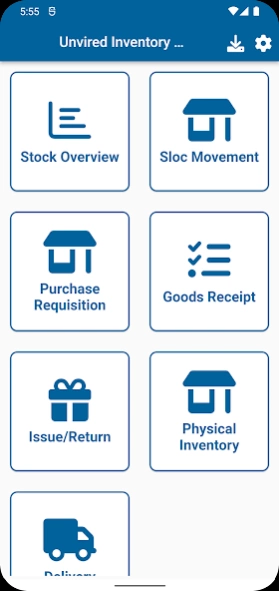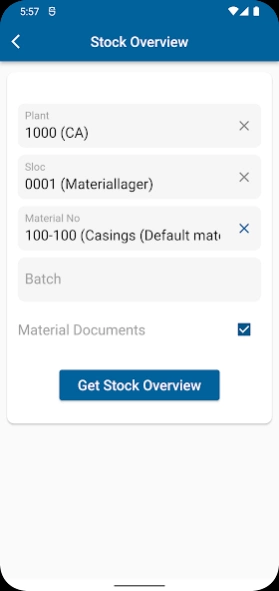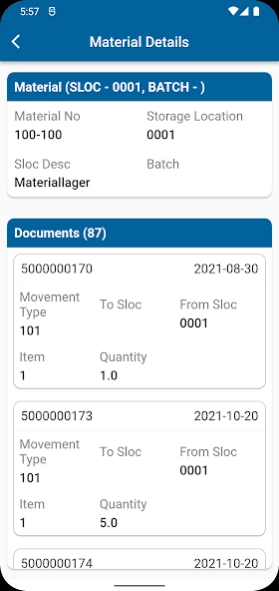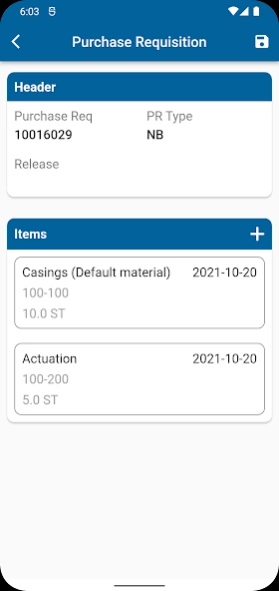Unvired Inventory Manager-SAP 1.0.129
Free Version
Publisher Description
Unvired Inventory Manager-SAP - Unvired Inventory Manager for SAP helps to manage warehouse inventory/processes.
Unvired Inventory Manager for SAP helps warehouse workers to get the stock overview, move goods, issue & return materials, count physical inventory, receive goods, create purchase requisitions and deliver goods efficiently from the Android tablets.
Barcode integration in Unvired Inventory Manager helps warehouse workers quickly scan materials, quantities and batches without having to search or do manual entries.
Unvired Inventory Manager can be used in both Maintenance Warehouses and Finished Goods Warehouses.
Features:
Stock Overview:
Get material stock quantities across plants, storage locations and batches. Stock quantities are available across various categories like unrestricted stock, restricted stock, consignment stock, stock blocked for quality check, etc. Accurate and timely stock information helps warehouse workers locate and identify stock quickly. View the goods movement documents associated with the material to know the previous goods movements for the material.
Storage Location Movement: Move goods from one storage location to another across plants or in the same plant immediately creating a goods movement document in SAP.
Goods Receipt:
Receive goods against a purchase order and record that information in SAP immediately.
Goods Issue:
Issue materials to technicians or goods to other parties based on a cost center or work order.
Goods Return:
Accept goods returns from technicians and other parties based on a cost center or a work order.
Physical Inventory Counting:
Get open physical inventory documents for cycle or yearly counting. Count and save the material counts in SAP immediately. Check differences immediately and recount to eliminate errors. Check physical inventory documents summary to get an overview of open, counted and posted documents.
Delivery:
Access delivery documents from SAP on the mobile device. Pick and load materials accurately with barcode scanning eliminating incorrect material deliveries.
Benefits:
- Get accurate stock quantities and locations – real time.
- Eliminate paper work in the warehouses.
- Manage inventory efficiently. Never miss recording a goods movement – be it storage location movement, goods receipt, goods issue, goods return or any other movement.
- Inventory counting is a laborious process. Eliminate inaccuracies, errors and frustrations in inventory counting.
- Eliminate inaccurate deliveries.
- Application installed in a kiosk can be used by non-warehouse operators to check parts and other stock details.
- Make your warehouse operators’ jobs easier and lives better.
SAP versions supported
SAP ECC 5.0 and 6.0
About Unvired Inventory Manager-SAP
Unvired Inventory Manager-SAP is a free app for Android published in the Office Suites & Tools list of apps, part of Business.
The company that develops Unvired Inventory Manager-SAP is Unvired Inc. The latest version released by its developer is 1.0.129. This app was rated by 1 users of our site and has an average rating of 5.0.
To install Unvired Inventory Manager-SAP on your Android device, just click the green Continue To App button above to start the installation process. The app is listed on our website since 2022-08-05 and was downloaded 83 times. We have already checked if the download link is safe, however for your own protection we recommend that you scan the downloaded app with your antivirus. Your antivirus may detect the Unvired Inventory Manager-SAP as malware as malware if the download link to com.unvired.template.sap.inventory is broken.
How to install Unvired Inventory Manager-SAP on your Android device:
- Click on the Continue To App button on our website. This will redirect you to Google Play.
- Once the Unvired Inventory Manager-SAP is shown in the Google Play listing of your Android device, you can start its download and installation. Tap on the Install button located below the search bar and to the right of the app icon.
- A pop-up window with the permissions required by Unvired Inventory Manager-SAP will be shown. Click on Accept to continue the process.
- Unvired Inventory Manager-SAP will be downloaded onto your device, displaying a progress. Once the download completes, the installation will start and you'll get a notification after the installation is finished.